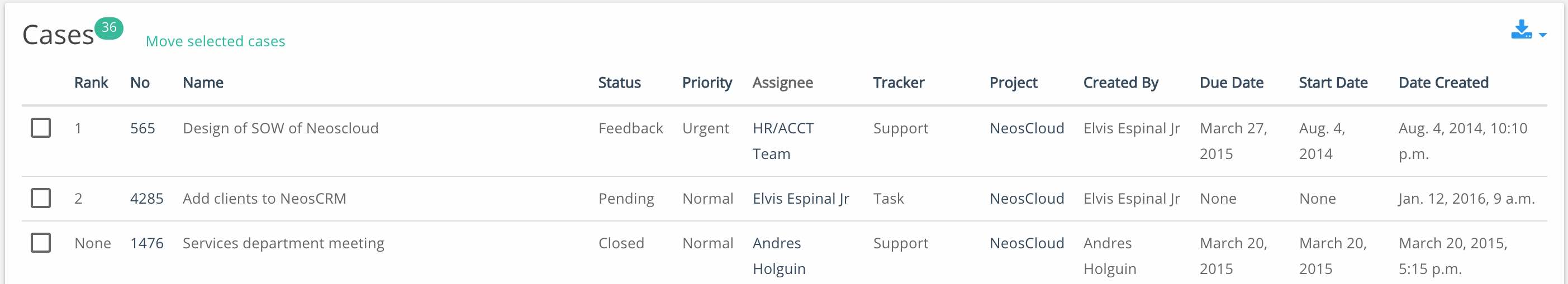Cases
Cases are the heart of NeosGoal. Cases represent the work done and work to be done by a Company or Tenant. Features of Cases:
Classification
Trackers defined in “Projects” section will appear as options when Creating a Case, so the members of the project know what kind of work is the case about.
Start/Due/Implementation dates
In order to have a defined timeline, NeosGoal allows you to set the dates that the case is expected to meet in terms of when is the user/team required to start working, finish the work and deliver it. If these dates are set, users will be able to quickly have graphical interpretation of the status of the project by just looking at the Gantt Chart
Assignee
A case can be assigned to an specific user or group of users.
Priority
A list customizable priorities is available.
Status
As the work done on a case progresses, a status system keeps track of the status of the case. This status represents how much of the job is done and whether it’s in progress, pending or closed.
Followers
Cases may have a list of followers, which simply are a set of users that will be notified, in addition the assignees, every time a case is updated.
Updates
NeosGoal offers the ability to add/edit updates on each case. This updates can contain text and media, like images, video, documents.
Tags
A case can be tagged, and later can be found by that tag.
Custom Fields
Each project can define a set of custom fields that can be used in cases, adding more flexibility to the system and letting users to add more info to their cases.
TimeLog
Users can specify the time they have spent on a case. This info is later used to generate invoices, determine the accuracy of estimates, etc.
Relate cases
A case can be related to one or more cases in different ways.
Auto log time
Depending on the status of a case, there are situations where the system determine how much time a user spent working on a case.
Reports
There is a report module that gives user the ability to create pivot tables with cases data. The same can be performed for Time Logs.
CSV Reports
NeosGoal allows the users to download CSV reports of Cases and Time logs.
Bug Report
A simple button available site-wise allows users to quickly report a Bug, which will create a new Case and assign that case to an specified user and project.
Creating a Case
To add a new case follow these steps:
Go to Projects
Open the project to which you want to add the case
Click on “+ Create new Case” button
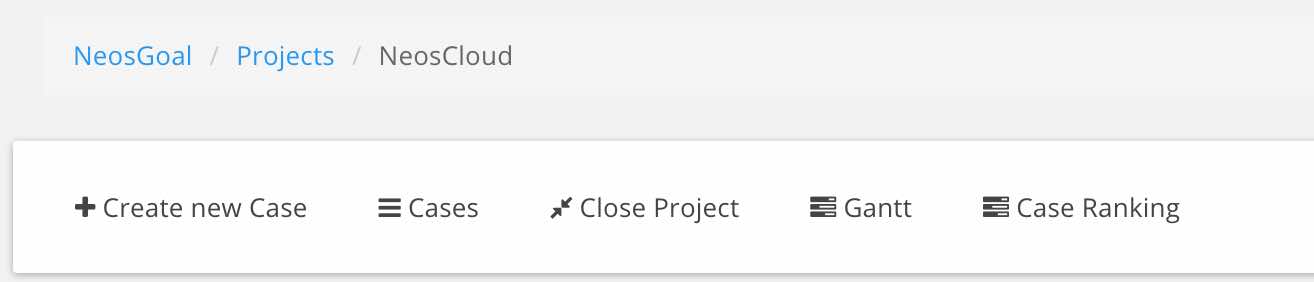
Select a Type( Trackers )
Fill the form accordingly
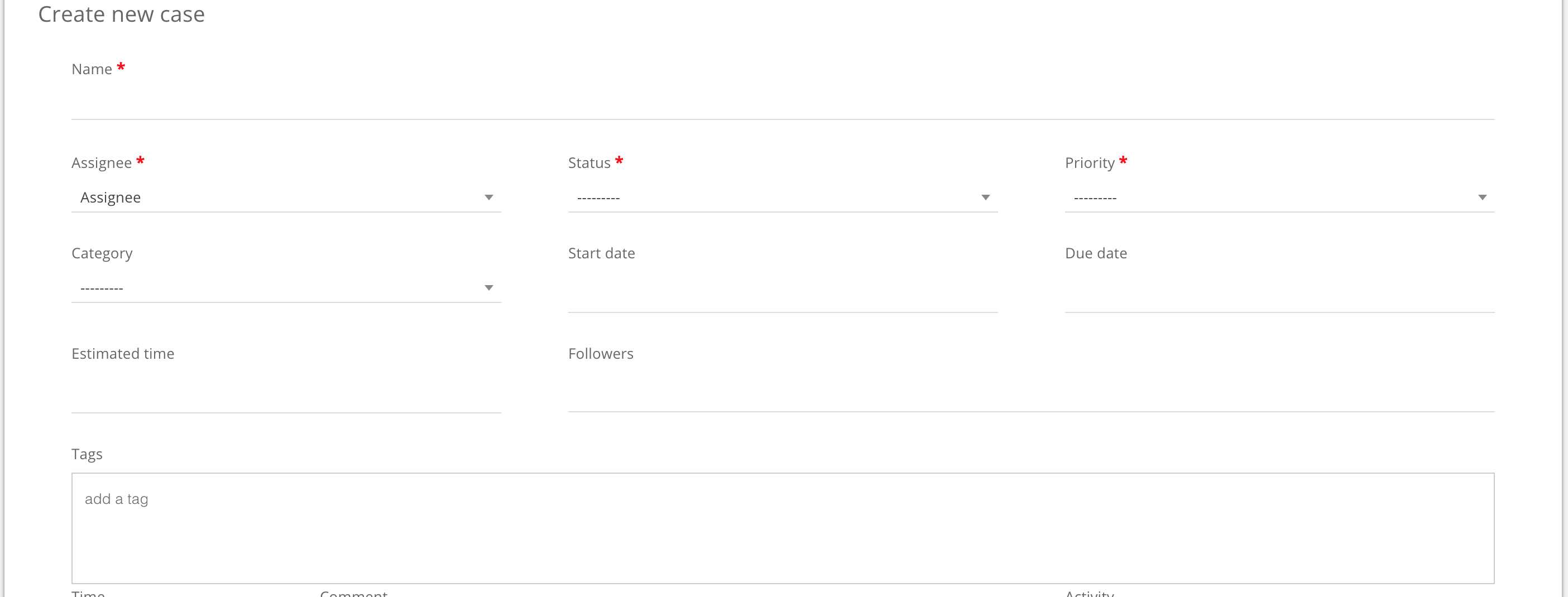
Case Ranking
Ranking cases will give you the ability to sort cases according to their priority.
In order to rank cases in a project, open the project and find the “Case Ranking” button.
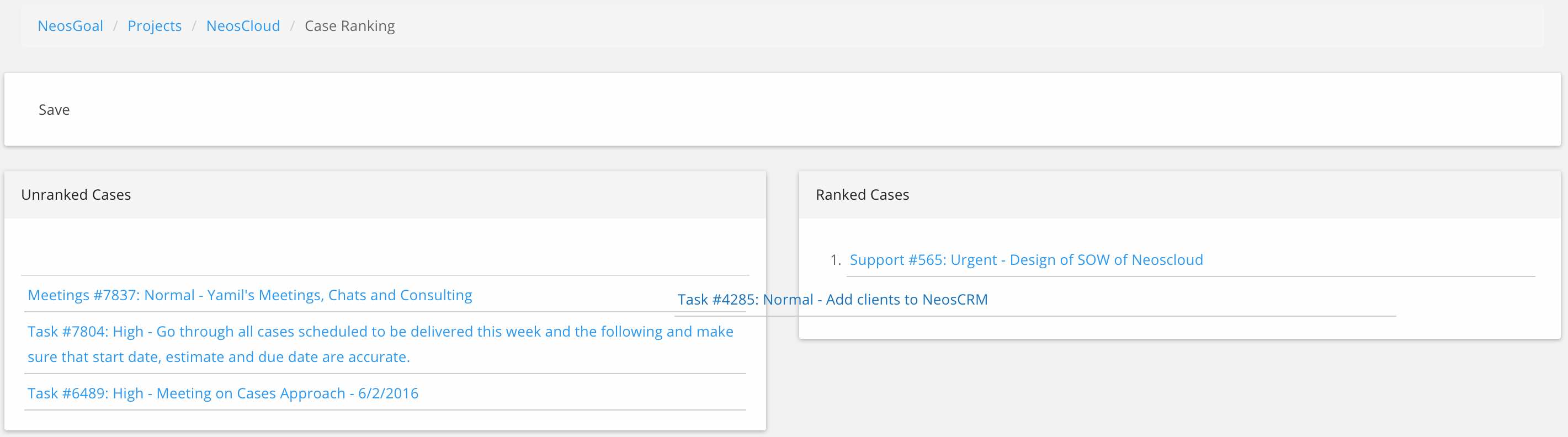
Then you can sort by rank